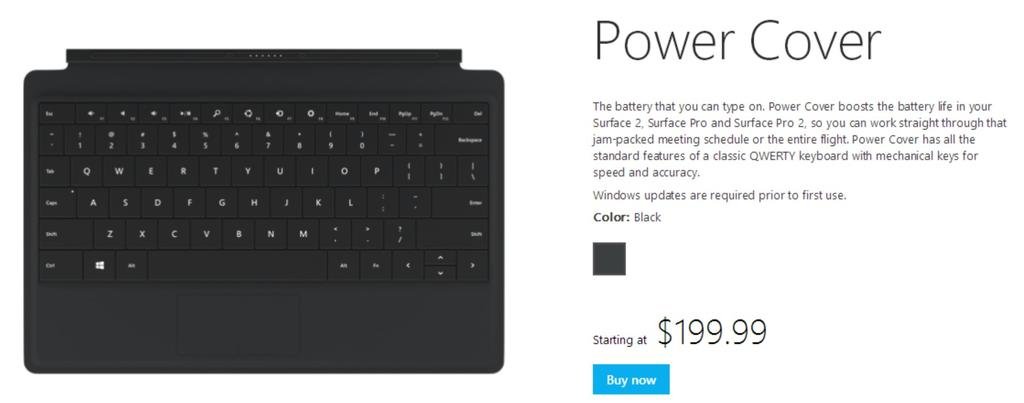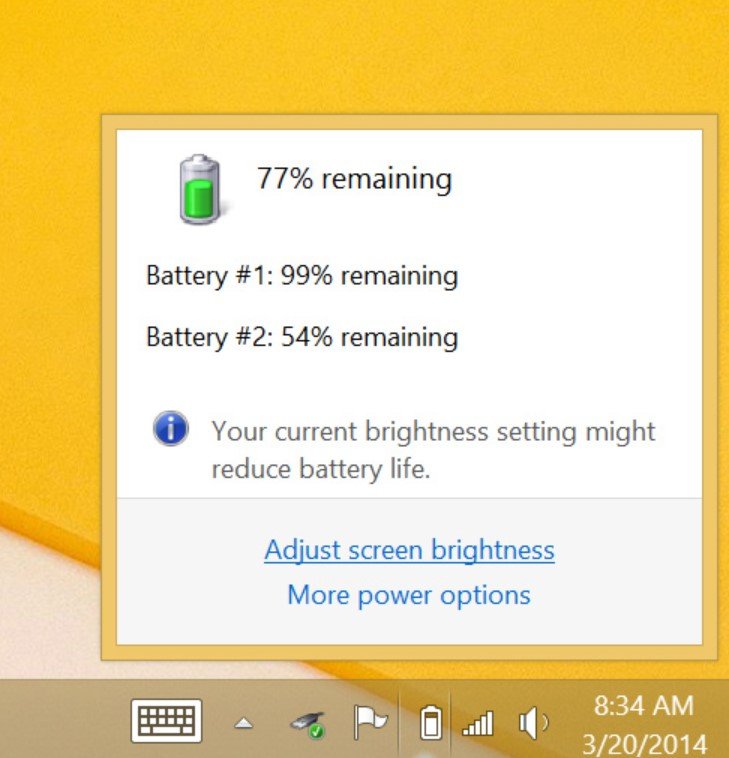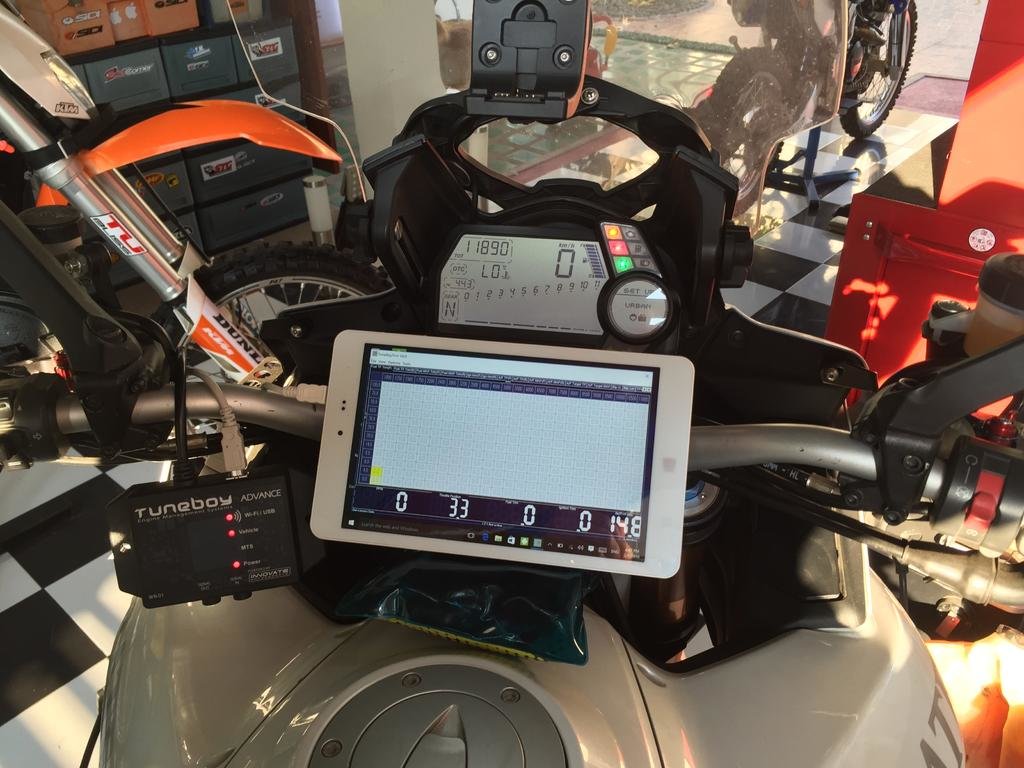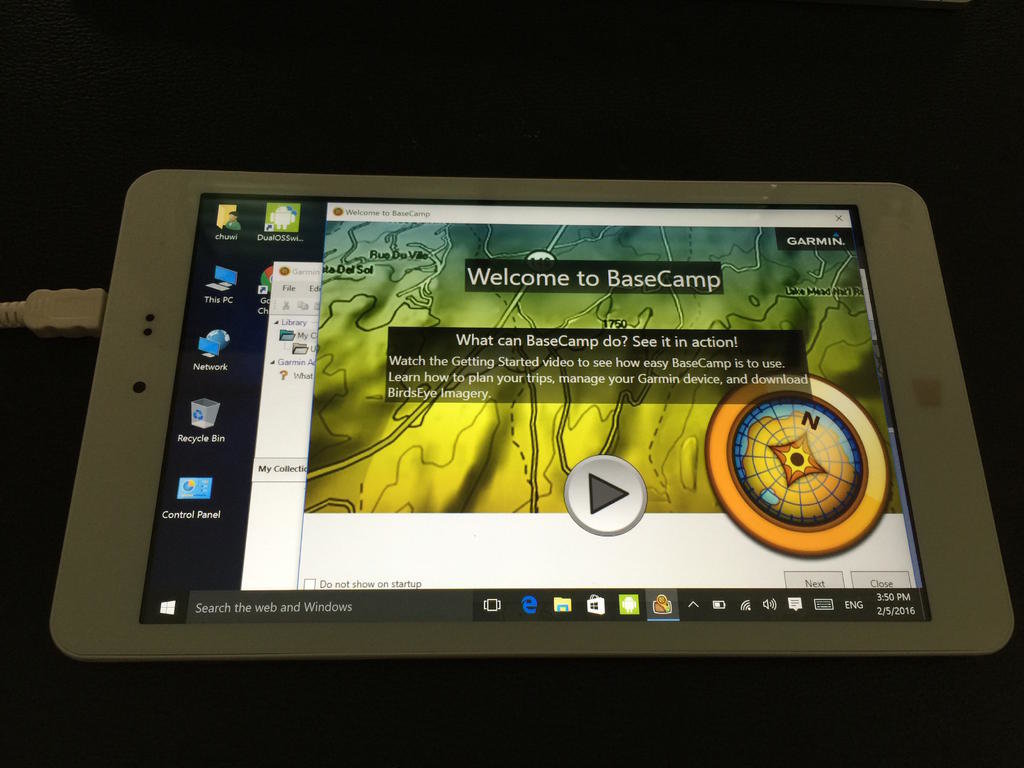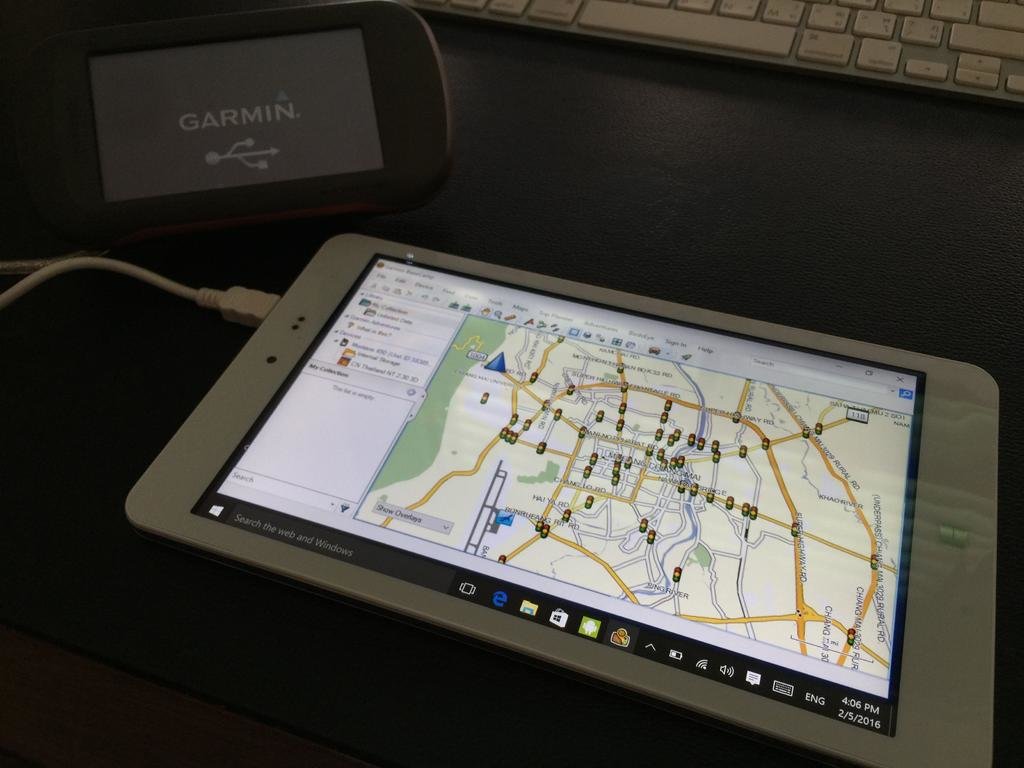KTMphil
Senior member
The reason the Microsoft Surface Pro tablet (with keyboard) caught my eye is that it runs full Windows 8 & a fast Intel Core i5 processor, ie it's a real computer with tablet capabilities. It makes running Garmin Basecamp & Mapsource mapping software simple and transferring data to and from a Garmin Montana GPS a breeze, for me these are a priority when out riding, route planning and mapping. It has a SSD hard drive, so getting bumped around shouldn't be too much of an issue with a 64GB & 128GB option.
Here's mine below with the magentically attached keyboard. It's about the same price as the Macbook Air, so the comparison is interesting.

I've tried the Mac OS route (I own a Macbook air), it just doesn't work for me. As far as i'm aware Garmin Mapsource won't run in Mac OS, Basecamp does & a conversion process is needed to add new maps that you want to run in Garmin software. You can partition and run Mapsource in windows through Parallels or Bootcamp, but if you do that why not get a Windows based machine in the first place. Computer people tell me that Mac OS 10 software is completely different from earleir versions and you are set free from the Apple restrictiveness, so maybe going forward is the right way. For me after spending years in windows, staying windows based is the most productive way.
Here's mine below with the magentically attached keyboard. It's about the same price as the Macbook Air, so the comparison is interesting.

I've tried the Mac OS route (I own a Macbook air), it just doesn't work for me. As far as i'm aware Garmin Mapsource won't run in Mac OS, Basecamp does & a conversion process is needed to add new maps that you want to run in Garmin software. You can partition and run Mapsource in windows through Parallels or Bootcamp, but if you do that why not get a Windows based machine in the first place. Computer people tell me that Mac OS 10 software is completely different from earleir versions and you are set free from the Apple restrictiveness, so maybe going forward is the right way. For me after spending years in windows, staying windows based is the most productive way.