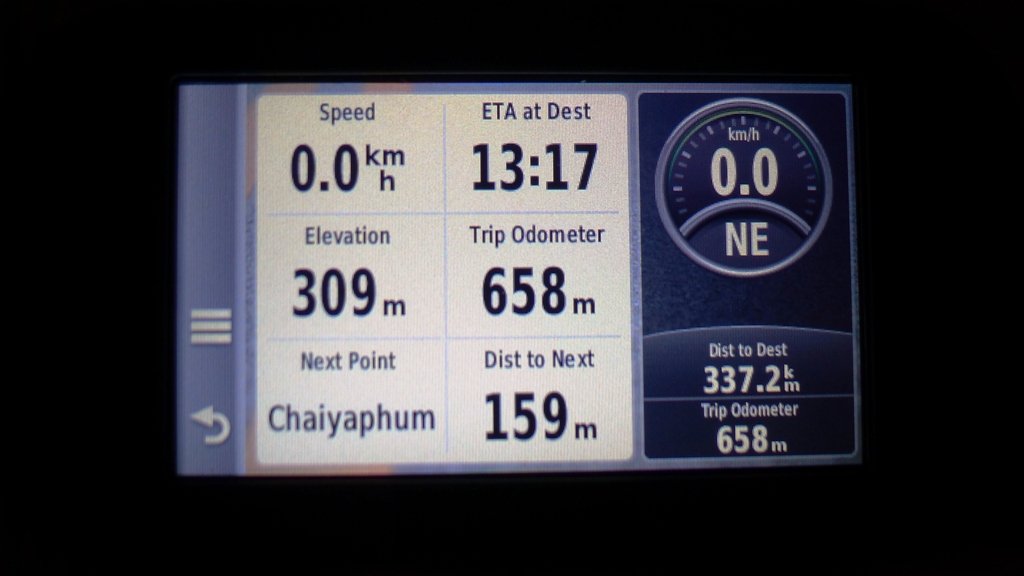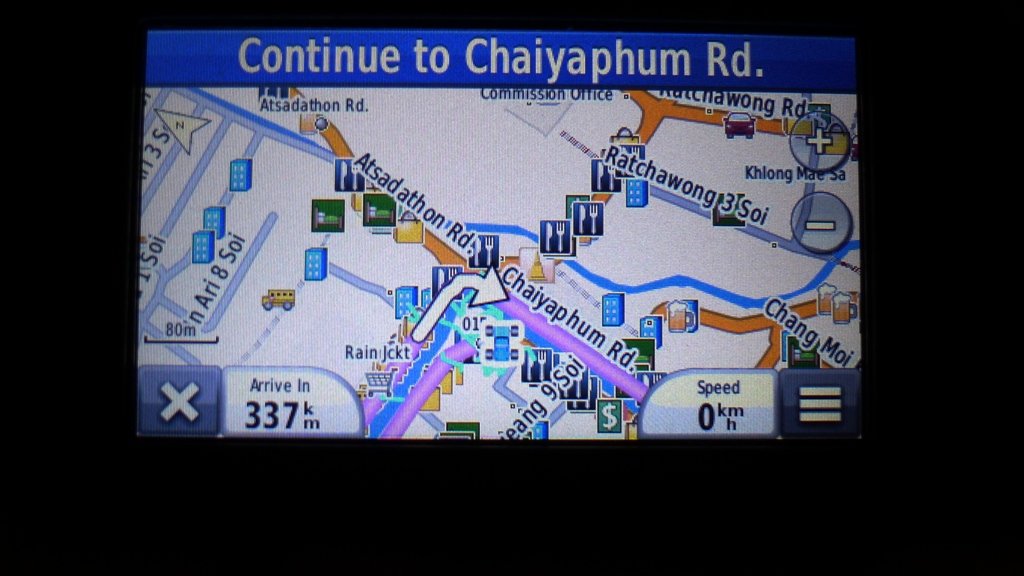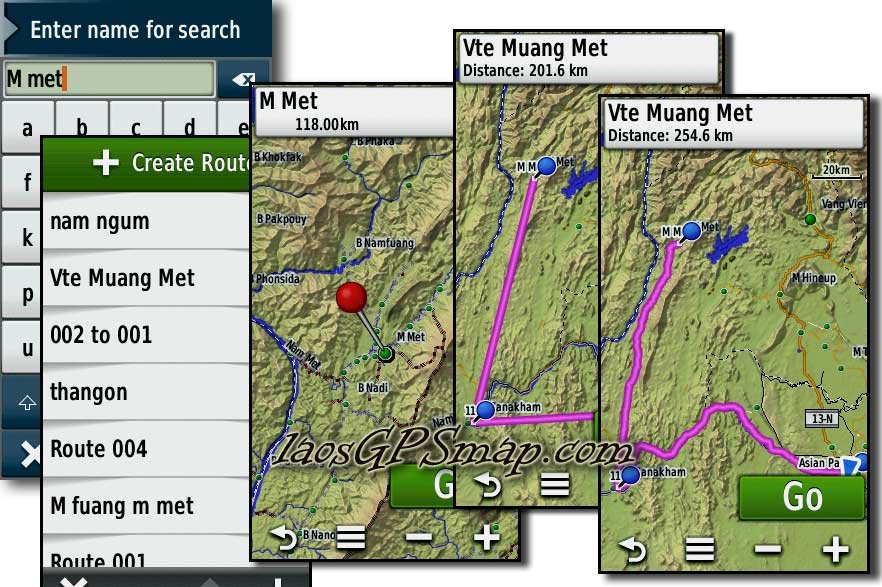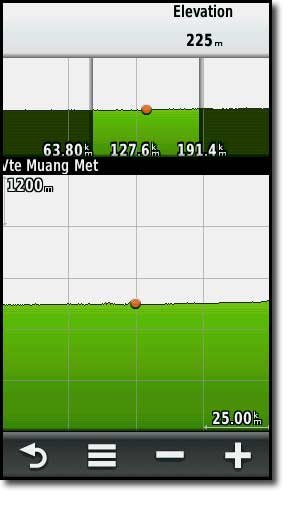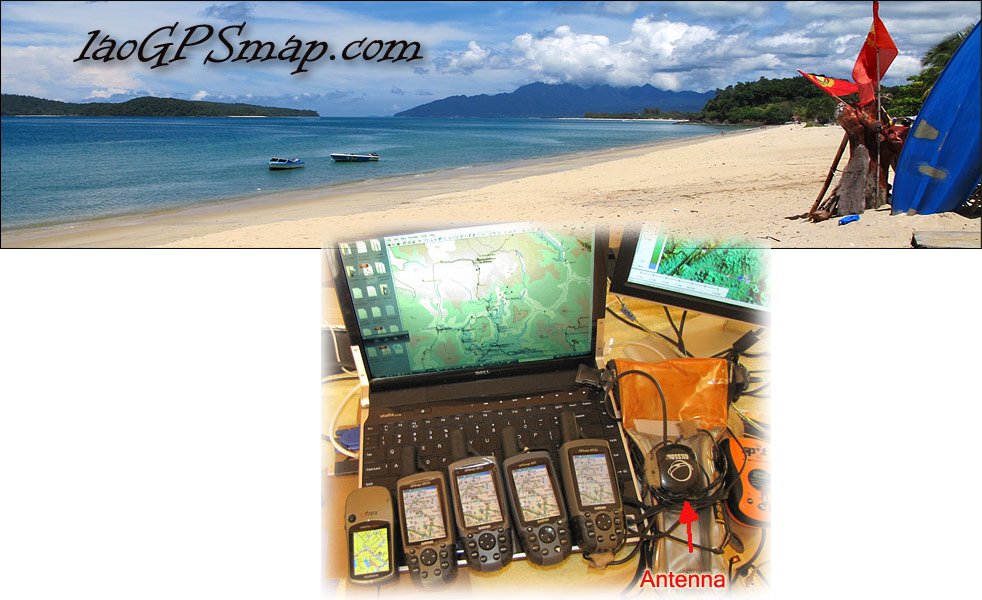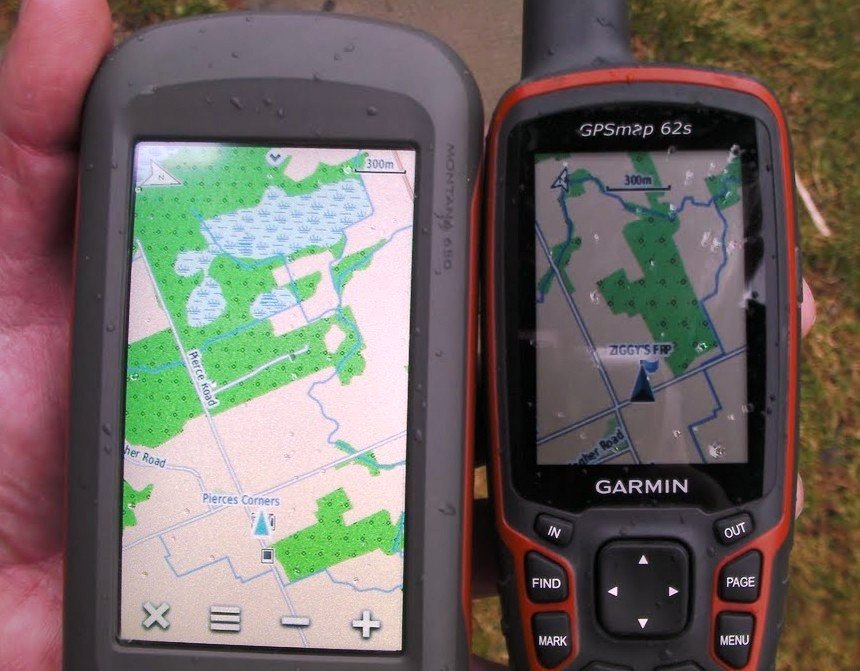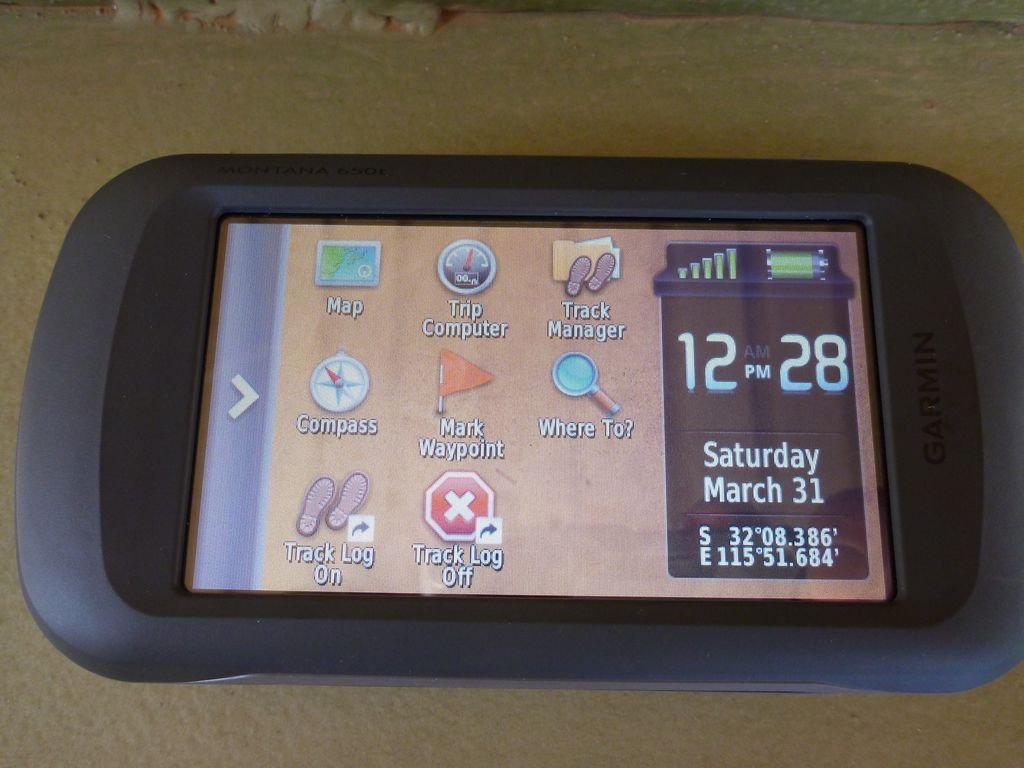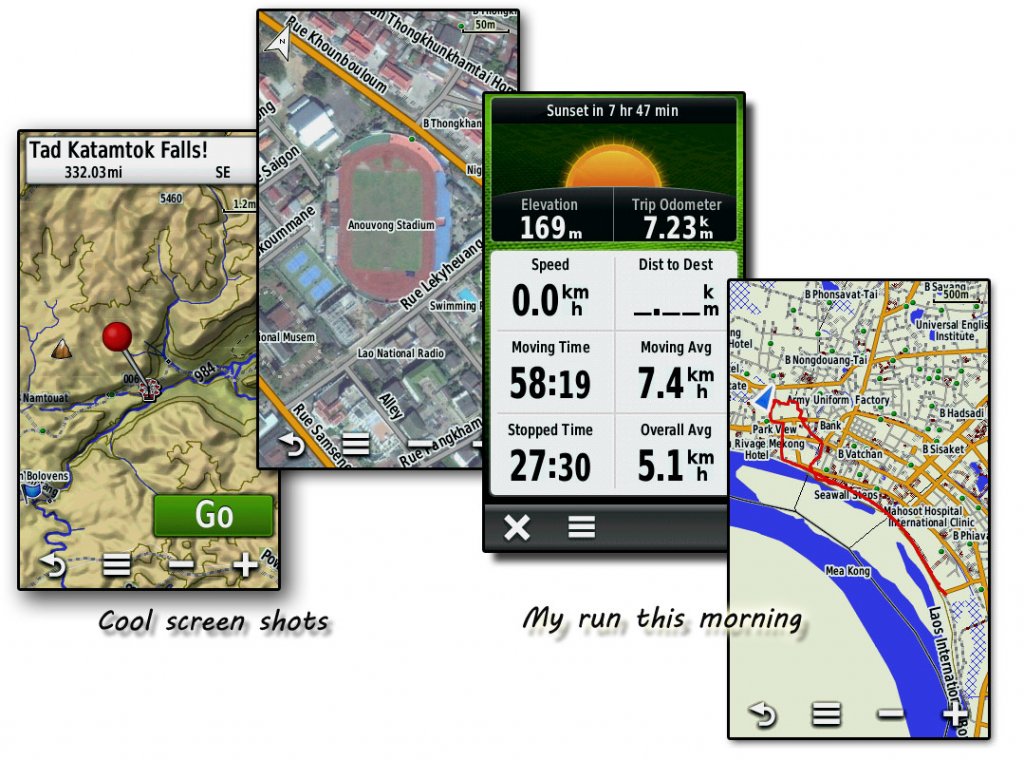KTMphil
Senior member
Garmin Montana 650 GPS
Just received my Garmin Montana 650 GPS in Thailand, total cost was around USD$625 from the USA (18,750 Bht).
(If you get one add a phone screen saver straight away)
http://rideasia.net/forum/garmin-announces-new-montana-gps-model-t542.html
http://www.amazon.com/Garmin-Montana-Waterproof-Hiking-Megapixel/dp/B0050SNCLQ
As you can see it has a huge touch screen compared to my garmin 62S


Beautiful sunlight-readable display
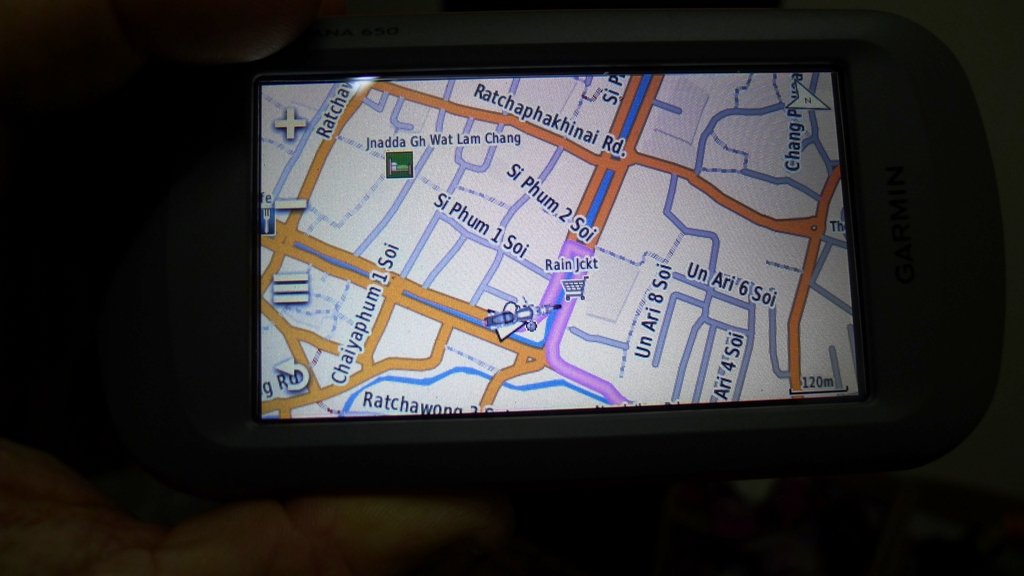
A real interesting feature is the ability to take either Garmin's proprietary rechargeable battery or AA batteries. the battery charges via 5.5 volt mini-USB cable - shame none of these units have the four jack 12 volt charger that was standard on the Garmin 60 csx as these mini-USB jacks all become loose with constant cycle vibration. You can see the 5MP auto-geotagging camera in the bottom right of the unit.

Features that make this GPS intersting
1. Amazing 3D viewing of tracks and routes. The 650T even has some great contour lines
2. Newest superfast sofware and receiver
3. Huge 4" bright screen
4. 3GB internal memory
5. 5MP auto-geotagging camera
First impressions of dislikes
1. Very heavy - feels like mounted on a trail bike vibration maybe an issue
2. Only mini-USB external powersource jack - over time these always become a problem. (The 4 jack 12 volt charger on the Garmin 60 csx is excellent)
3. Doesn't seem to be the option to add additional fields to the main map, "Distance to next turn" as a field on the main map in immensely useful to have.
Just received my Garmin Montana 650 GPS in Thailand, total cost was around USD$625 from the USA (18,750 Bht).
(If you get one add a phone screen saver straight away)
http://rideasia.net/forum/garmin-announces-new-montana-gps-model-t542.html
http://www.amazon.com/Garmin-Montana-Waterproof-Hiking-Megapixel/dp/B0050SNCLQ
As you can see it has a huge touch screen compared to my garmin 62S


Beautiful sunlight-readable display
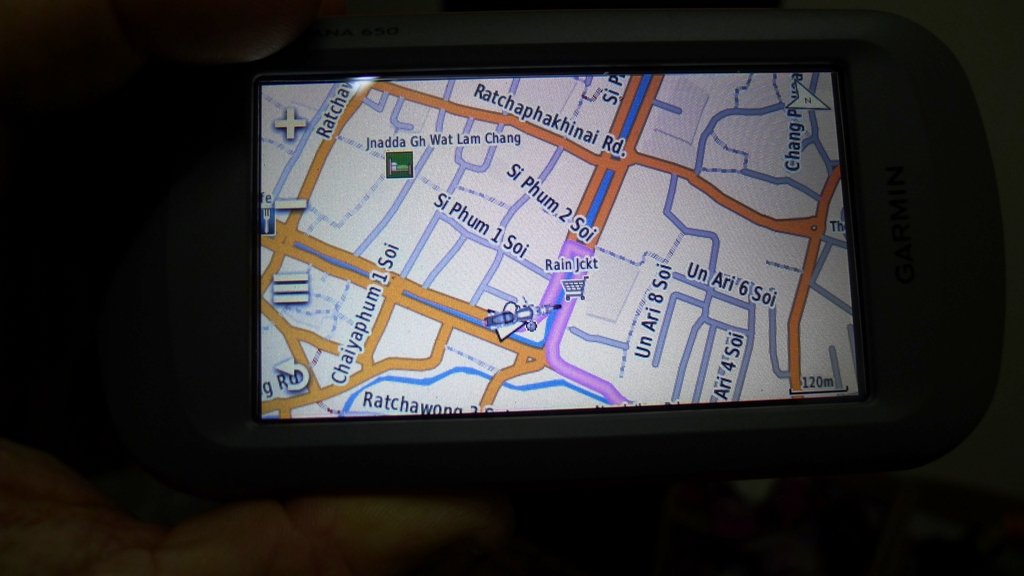
A real interesting feature is the ability to take either Garmin's proprietary rechargeable battery or AA batteries. the battery charges via 5.5 volt mini-USB cable - shame none of these units have the four jack 12 volt charger that was standard on the Garmin 60 csx as these mini-USB jacks all become loose with constant cycle vibration. You can see the 5MP auto-geotagging camera in the bottom right of the unit.

Features that make this GPS intersting
1. Amazing 3D viewing of tracks and routes. The 650T even has some great contour lines
2. Newest superfast sofware and receiver
3. Huge 4" bright screen
4. 3GB internal memory
5. 5MP auto-geotagging camera
First impressions of dislikes
1. Very heavy - feels like mounted on a trail bike vibration maybe an issue
2. Only mini-USB external powersource jack - over time these always become a problem. (The 4 jack 12 volt charger on the Garmin 60 csx is excellent)
3. Doesn't seem to be the option to add additional fields to the main map, "Distance to next turn" as a field on the main map in immensely useful to have.